The good news is: you don’t have to struggle with this when there is a really cool and completely free tool called xSQL Object Search available. So how does xSQL Object Search work? Very simple:
- You connect to the server you are interested on
- Choose to search in a certain database or All Databases on that server
- Define your search criteria
- What are you looking for
- How do you want to search (exact match, contains, starts with, ends with, sql server expression, regular expression)
- Choose where do you want to look - the object name, object definition, or both?
- Finally choose which object types you wish to search (all objects or just certain types of objects like stored procedures, views, tables, triggers etc.)
- Click on Find Now (see the screen shot below
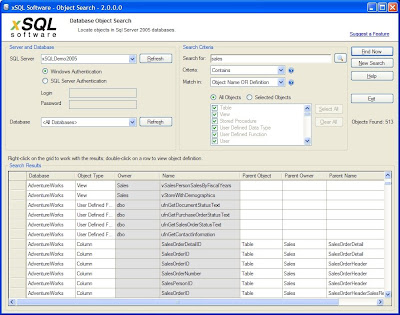
xSQL Object Search is a free tool and you can download it from: http://www.xsql.com/download/sql_server_object_search/
Applies to:
SQL Server search tables
SQL Server search views
SQL Server search stored procedures
SQL Server search triggers
SQL Server search functions
No comments:
Post a Comment